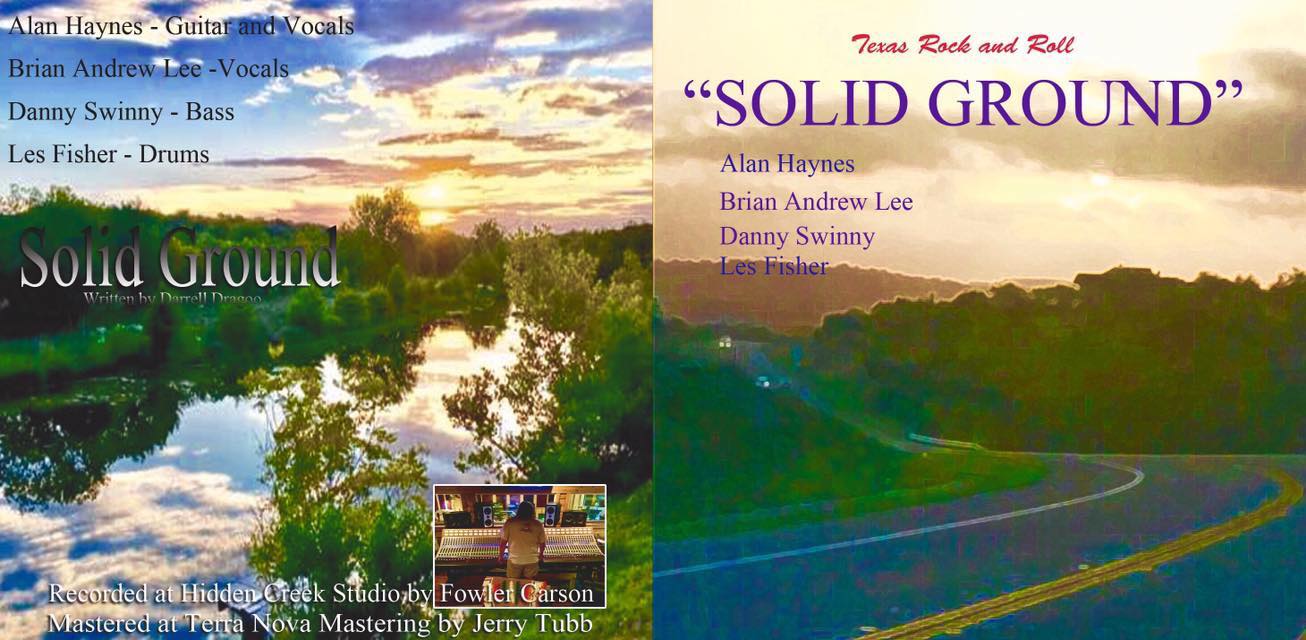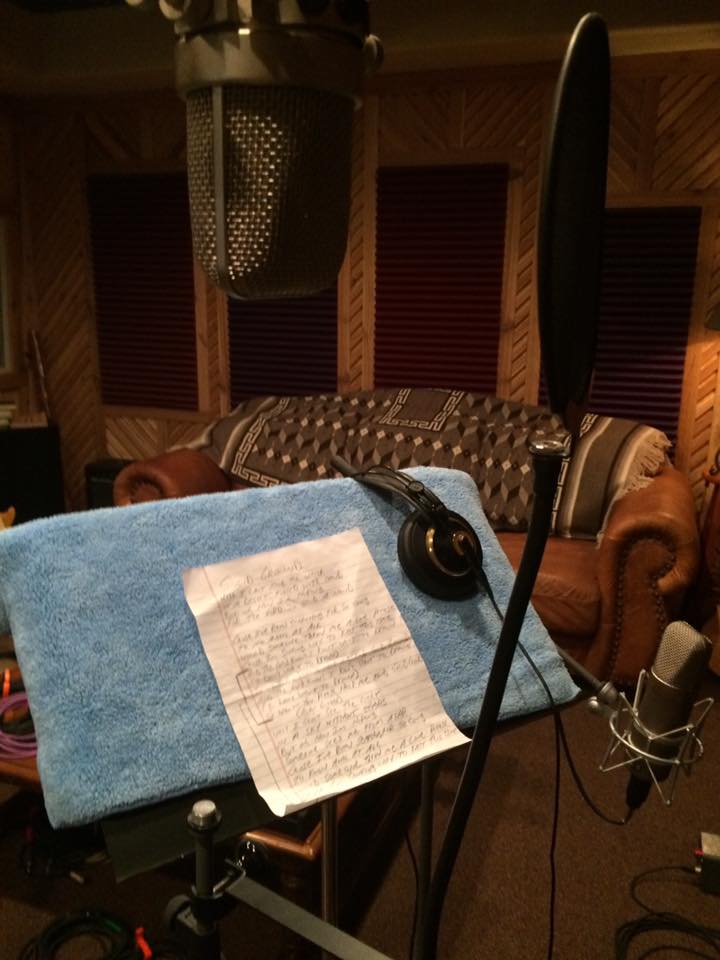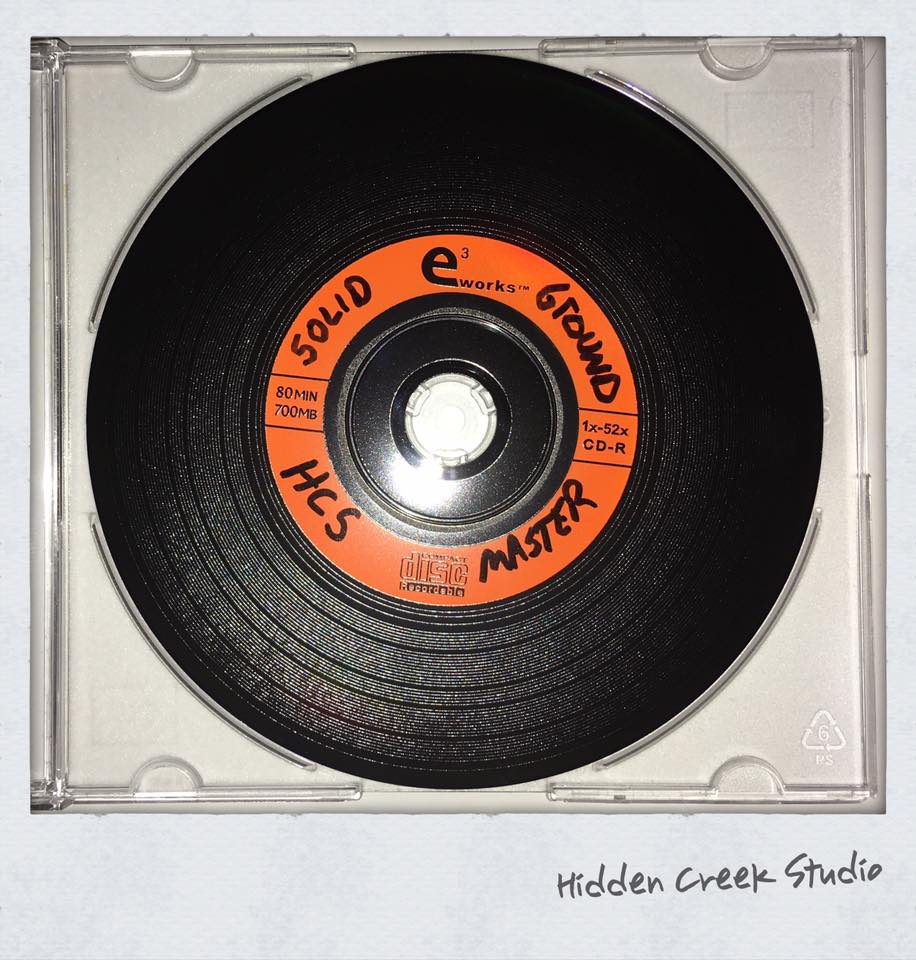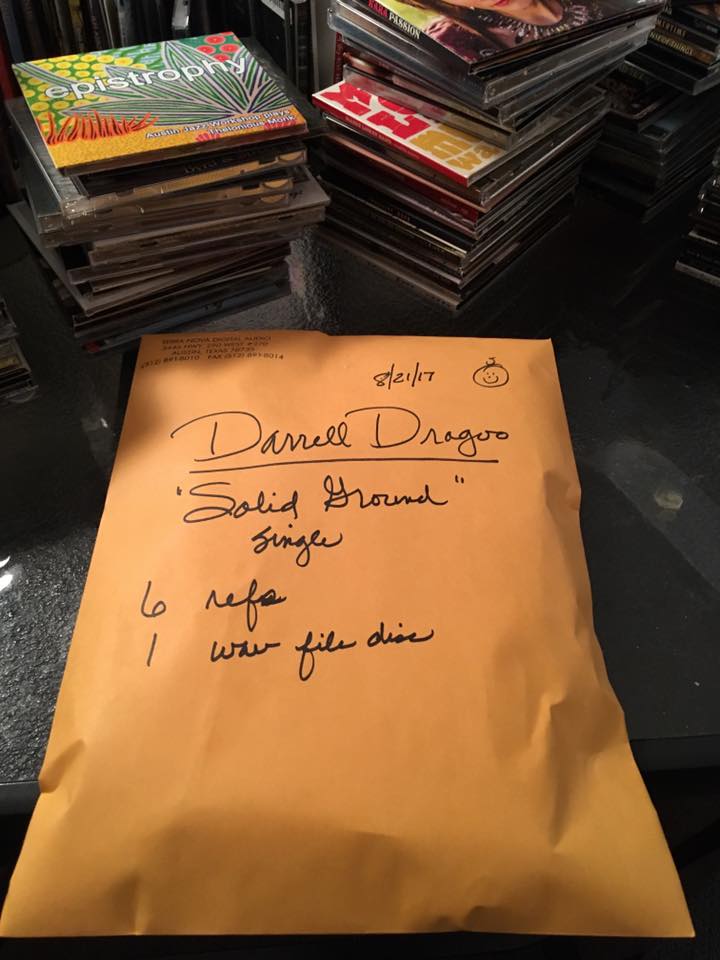Spent the day learning my way around the system. I learned how to get Cubase to take a photo of my VST’s so that they show up in the right zone of my editing window. Now I can drag and drop any VST or VST effects onto any track or onto a new track and they show up instantly or I can drag them into the inspector window also. It took a couple of hours to manually get all the photos of the plug ins done but it looks great now and very functional.
I also learned how to take snapshots which is a great Cubase 10 feature. In the left zone of the mix console there is a snapshot tab. So say you have a mix up. You have all the effects you want, you have adjusted the levels, added channels strips etc. You can now hit the save mix console snapshot. It allows you up to 10 instances of saving the mix console as a preset. You can extract different components from each one to build the perfect mix.
I am now also aware of the new VariAudio functions. It allows you to edit pitch, Correct timing and intonation of individual notes in vocal recordings and any modification can be undone.
I learned there is a channel latency dispay for each track which is a nice Feature.
So much to learn. Tomorrows another day.