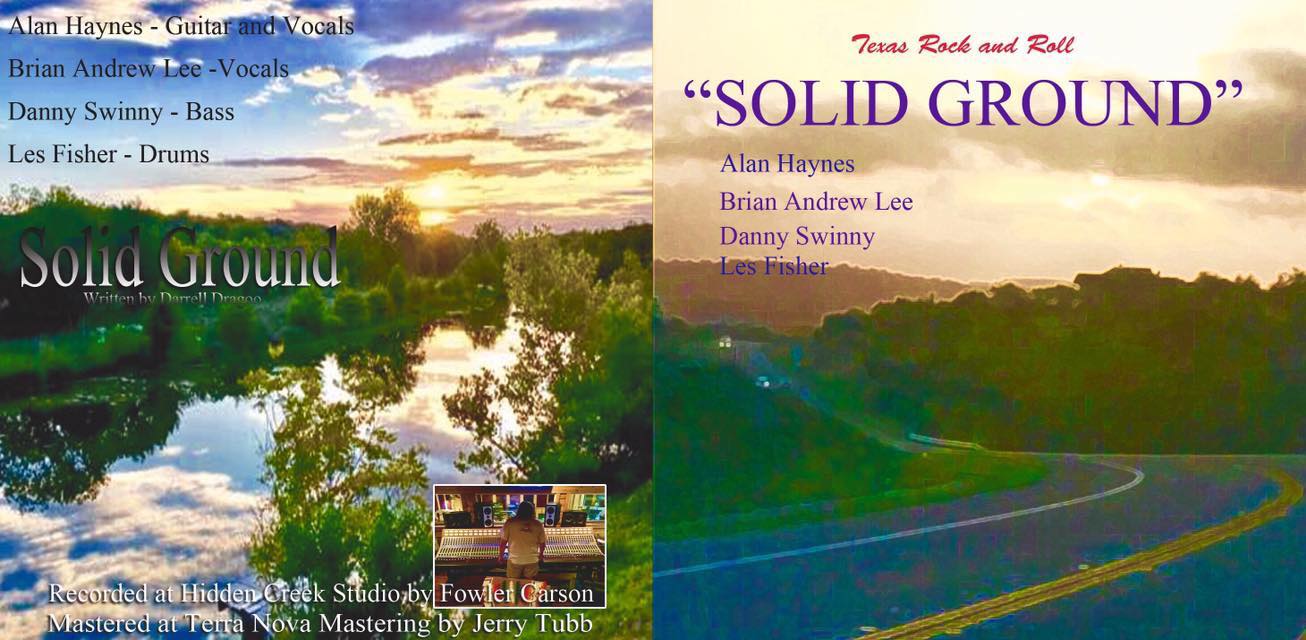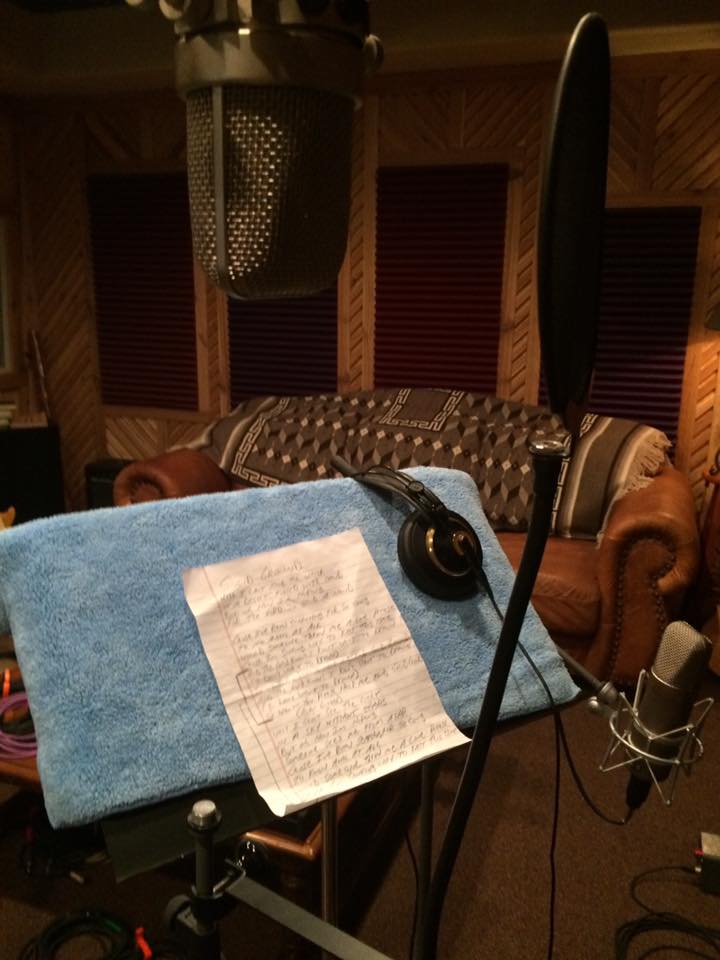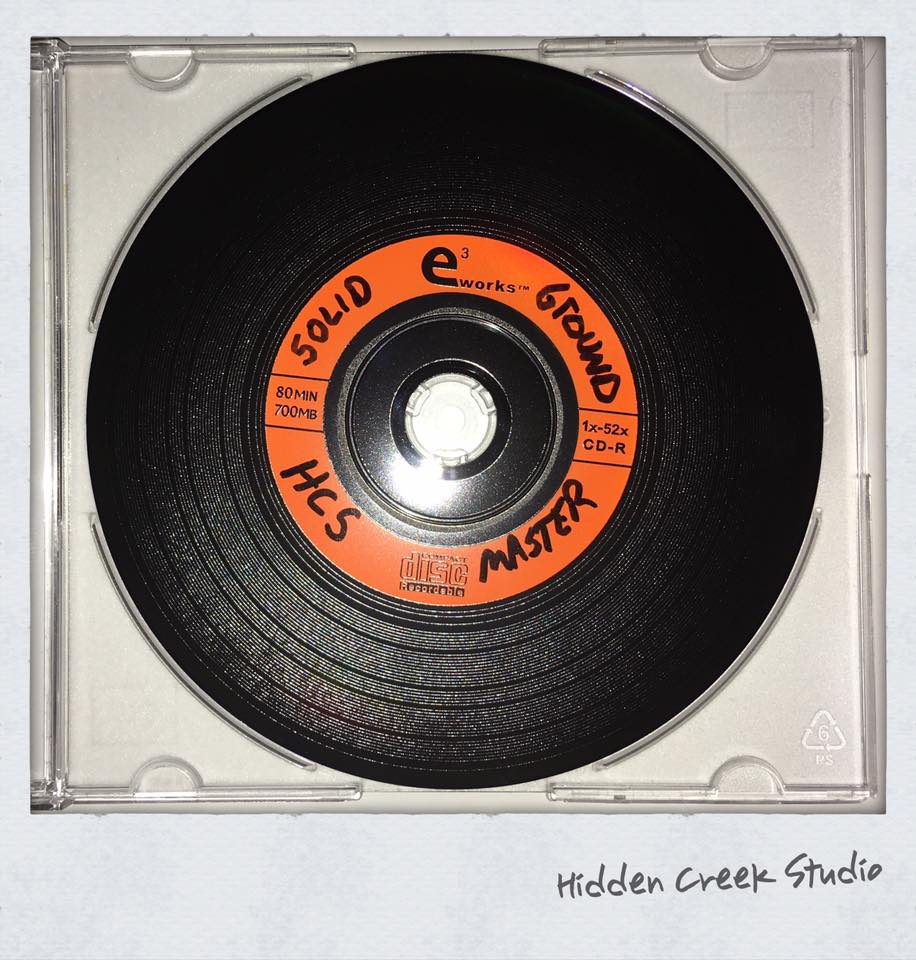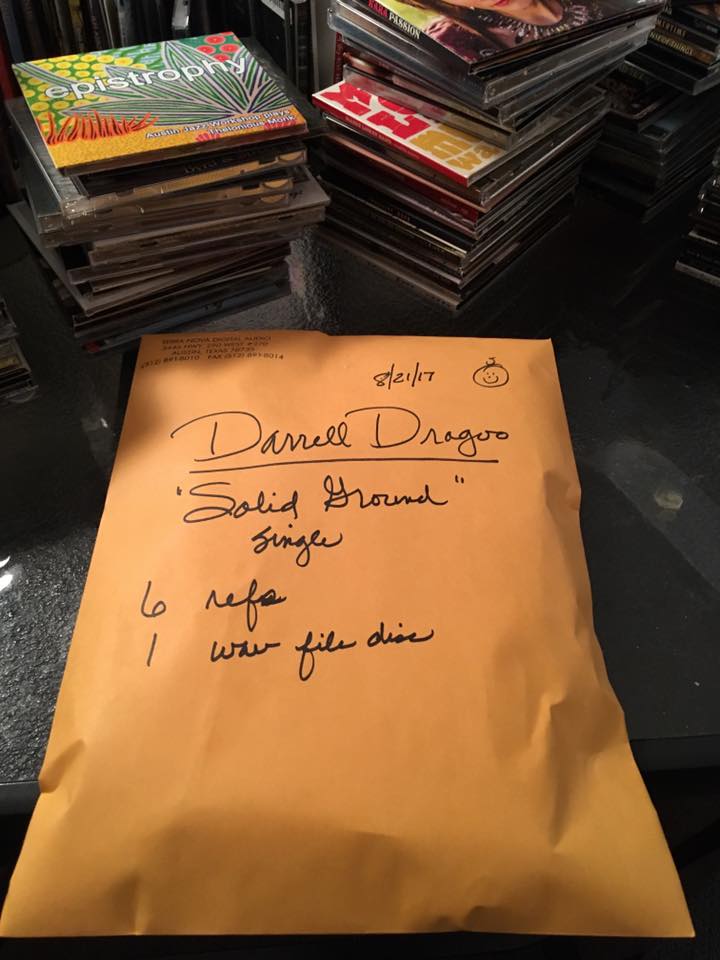So I am getting closer to having the complete Slate Virtual Recording Studio
Slate Digital presents the Virtual Recording Studio – a hybrid system of state of the art hardware and digitally modeled software products that allows audio engineers to have the studio of their dreams. Record through a locker full of virtual microphones in near real time, mix through virtual analog consoles with racks of virtual gear, and master using the industry’s top finalizing tools that are used by the biggest pros. Watch the video to see the Virtual Recording Studio in action.
Very soon I will be adding the Slate VRS8 INTERFACE
The result of nearly three years of development, the new VRS8 Virtual Analog interface unifies Slate Digital’s software and hardware into a robust audio ecosystem that we call The Virtual Recording Studio. We used a “no compromise” design approach, the result of which is a fantastic-sounding eight channel audio interface that leads the industry when it comes to components, specs, price and performance.
Also coming to the house will be the Slate ML-1 MODELING MICROPHONE
The “VMS” is a hybrid system that utilizes an extremely transparent condenser microphone, a sonically-neutral preamp, and state-of-the-art digital processing suite that recreates the tone of classic microphones and preamps. The Virtual Microphone System collapses the wall standing between audio engineers and expensive world-class audio tools, allowing them access to the virtual microphone locker of their dreams.
In my Cubase world I will soon be gaining some ground as I take my first Cubase 10 Pro Steinberg approved course from Stream Works Audio, “ SWA Complete Cubase Pro 10”
With 23 videos I’ll be exploring
The new MEDIA tab, it new look-and-feel, new functionality and enhanced drag-and-drop capabilities.
The new “Add Track” system, the workflow enhancements it provides and some tricks to integrate the new system with your current workflow.
The upgrades to the Channel Settings Editor, including more sophisticated strip organization tools, upgraded visual interface tools and all new detail-view options.
The all new “snap-shots” functionality added to the MixConsole. We’ll look at basic operations, detailed snap-shot management options, and work-arounds for some automation issues that can arise with inserts.
The all new Audio Alignment functionality ported over from Nuendo. This new feature not only allows the Cubase user to enjoy professional-grade ADR tools for game-audio or video production, it also gives you new ways to synchronize drums and edit vocals (all of which we demonstrate)
The upgrades to Vari-Audio including new lower-zone-sync enhancements, more smart-controls and new ways to allow Vari-Bari-Audio and a MIDI reference track to work tougher
Also make a quick flyby of the new presets, sound-sets, and VST upgrades (including the all new VST Plug in: “Distroyer”)
They will also be helping me take Cubase to the next level by exploring functions and features in new ways and in greater detail.
This includes:
The ins-and-outs of professional-level file handling, back up and project organization
An in-depth look at different hidden features in the audio editing arena including a way to recover professional results from a plosive-ridden live recording
New way to think about an manage time, but exploring audio and MIDI quantize features, time stretching, audio warping and the tempo track
We’ll look at everything Vari Audio has to offer, from simple pitch corrections to creating harmony voices, sheet music and special effects.
Want to integrate your vintage gear? We’ve dedicated one chapter to understanding (and walking through) how to set up external instruments and external effects. This makes integrating that DX7 or M1 as easy as using any of your VST presets!
We’ll take a close look at the varied and specific ways to control groups of signals, including VSAs, Group tracks, link groups and folder tracks. What should you use and when? We lay it all out.
And so much more: Media Bay and her hidden abilities, the Sampler Track , hidden capabilities in your favorite VSTs, workflow aids, plug-in management on a new level and a deep dive on the rack, automation and mixdown. Complete, Cubase 10.
More to come as I step into the river and try to join the flow.