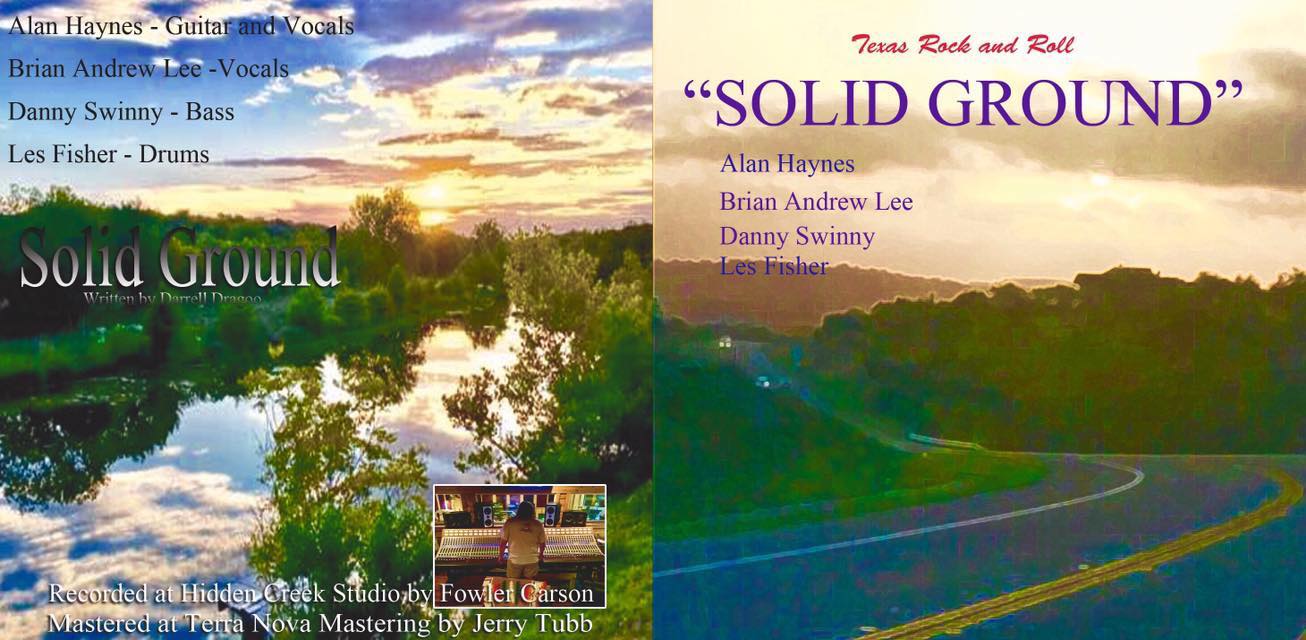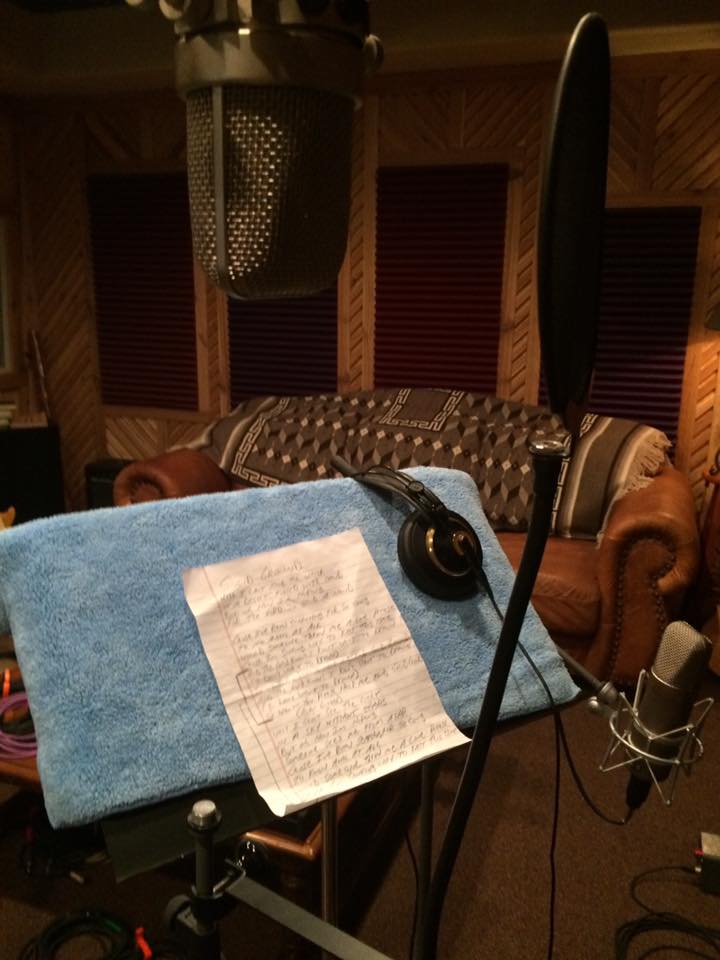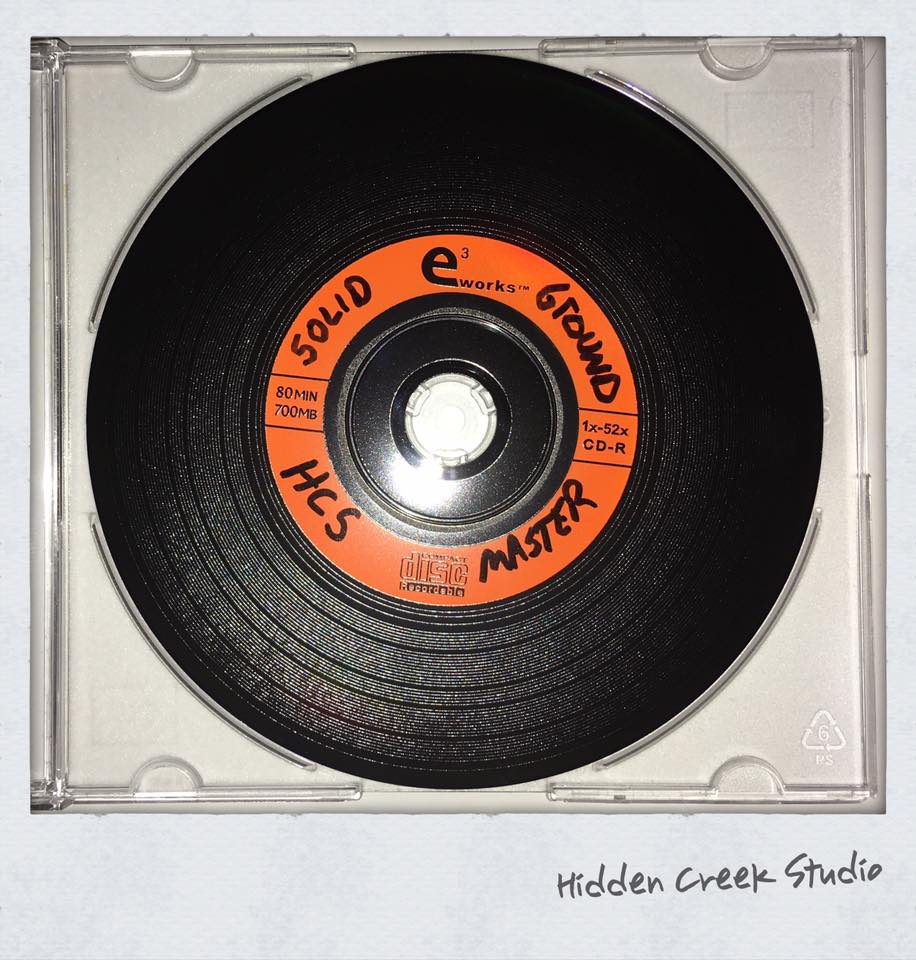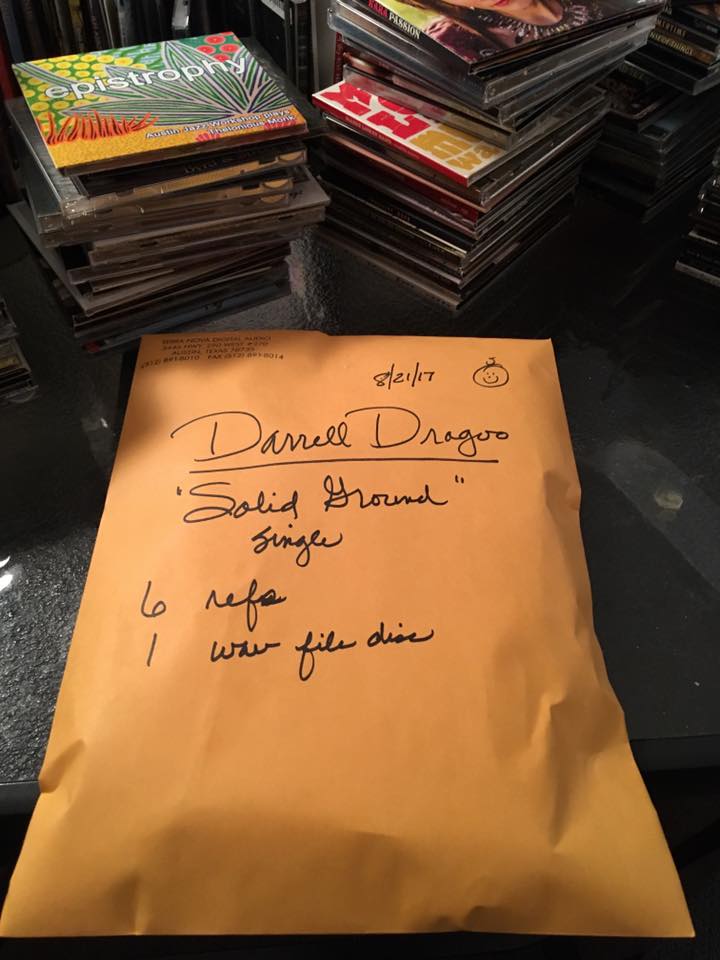October 17th 2019
Couldn’t wait until Black Friday. The side cars to the Core Station made by Zaor became available again so I had to go ahead and order them. Also the Nektar LX88 keyboard fits perfectly on the desk.
Spent the weekend putting it all together and wiring everything back up.
2020 Design for House of Dragoo
Coming soon
Addition of the Nektar LX88 Midi keyboard
Rupert Neve Studio Addition
Rupert watching over The House Of Dragoo
October 3rd
Addition of Furman M-8x2 Power Conditioner
6/18/19 Everything Changed
Slate has introduced quite a few new thing today that are now added to my studio.
28 New Plugins. Multiband Everything. Endless Effects.
The Kilohearts Bundle adds 28 incredible new multi-FX plugins to the All Access Pass. Many of these individual plugins are truly groundbreaking. For instance, the Transient Designer is by far the best I’ve ever heard and sounds equally as good on individual tracks or full mixes.
.
But it’s the ability to use the 28 plugins in the Multipass and Snap Heap plugin shells that makes this bundle an absolute GAME-CHANGER!
.
Multipass allows you to create your own customized multiband processors using all of the 28 Kilohearts plugins. Let that sink in for a second.
.
Sure, you now have mastering multiband compressors, multiband stereo wideners, multiband distortion / saturators . . . but where it gets really fun and revolutionary is when you start combining everything together and stacking each multiband zone to make custom multiband processes that are impossible in any other tool.
.
Want a multiband processor with saturation and compression on the lows, transient enhancement on the mids, stereo widening on the upper mids, and sustain enhancement on the highs, all at once? No problem!
.
Or even create and use more utility processors like a multiband sidechainer that ducks the low end of the bass every time your kick drum hits, so that your low end gets tight and huge. Pretty cool, right?
.
Equally as cool is the Snap Heap plugin, which allows you to stack four chains of parallel or serial Kilohearts FX to create some unbelievable processors.
And don’t worry, because there are tons of great presets to get you started, including some featured preset plugins we've made like Destructo, a multiband vintage saturator; Smoothinator, a de-harshing plugin; 808 Fattener, which does exactly what the name says; and even a Vintage Tube Compressor, which is a super fat-sounding limiter with a tube output stage.
ANA 2
Sonic Academy’s ANA 2 is the industry’s most groundbreaking synth, with 6 oscillators - including 3 wavetables and 3 samplers - the unique G-Envelope, 46 filter types, 24 built-in FX, and the revolutionary Chord Memory Device System, that offers instant pro chords on single keys to make producing pro tracks faster and more intuitive.
.
ANA 2 comes with over 500 presets, but the Slate All Access Pass version adds another 300 presets created by top sound designers, over 200 custom wavetables, and over 200 custom samples ranging from famous 808s to plucks to special FX.
Happy Birthday to me
Today I completed my studio with the addition of the Slate VRS8 Thunderbolt interface and the ML-1 Modeling microphone.
WELCOME TO THE FUTURE OF RECORDING
Slate Digital presents the Virtual Recording Studio – a hybrid system of state of the art hardware and digitally modeled software products that allows audio engineers to have the studio of their dreams. Record through a locker full of virtual microphones in near real time, mix through virtual analog consoles with racks of virtual gear, and master using the industry’s top finalizing tools that are used by the biggest pros.
VRS8 INTERFACE
The result of nearly three years of development, the new VRS8 Virtual Analog interface unifies Slate Digital’s software and hardware into a robust audio ecosystem that we call The Virtual Recording Studio. We used a “no compromise” design approach, the result of which is a fantastic-sounding eight channel audio interface that leads the industry when it comes to components, specs, price and performance.
ML-1 MODELING MICROPHONE
The “VMS” is a hybrid system that utilizes an extremely transparent condenser microphone, a sonically-neutral preamp, and state-of-the-art digital processing suite that recreates the tone of classic microphones and preamps. The Virtual Microphone System collapses the wall standing between audio engineers and expensive world-class audio tools, allowing them access to the virtual microphone locker of their dreams
Raven 3.6 Update
Installed the Raven 3.6 update today.
OverLoud TH-U Slate Edition Installed
After a long wait I have finally added this to the House of Dragoo
Slate Gates
Installed the new Slate Digital Gates today
Moving on update
So I am getting closer to having the complete Slate Virtual Recording Studio
Slate Digital presents the Virtual Recording Studio – a hybrid system of state of the art hardware and digitally modeled software products that allows audio engineers to have the studio of their dreams. Record through a locker full of virtual microphones in near real time, mix through virtual analog consoles with racks of virtual gear, and master using the industry’s top finalizing tools that are used by the biggest pros. Watch the video to see the Virtual Recording Studio in action.
Very soon I will be adding the Slate VRS8 INTERFACE
The result of nearly three years of development, the new VRS8 Virtual Analog interface unifies Slate Digital’s software and hardware into a robust audio ecosystem that we call The Virtual Recording Studio. We used a “no compromise” design approach, the result of which is a fantastic-sounding eight channel audio interface that leads the industry when it comes to components, specs, price and performance.
Also coming to the house will be the Slate ML-1 MODELING MICROPHONE
The “VMS” is a hybrid system that utilizes an extremely transparent condenser microphone, a sonically-neutral preamp, and state-of-the-art digital processing suite that recreates the tone of classic microphones and preamps. The Virtual Microphone System collapses the wall standing between audio engineers and expensive world-class audio tools, allowing them access to the virtual microphone locker of their dreams.
In my Cubase world I will soon be gaining some ground as I take my first Cubase 10 Pro Steinberg approved course from Stream Works Audio, “ SWA Complete Cubase Pro 10”
With 23 videos I’ll be exploring
The new MEDIA tab, it new look-and-feel, new functionality and enhanced drag-and-drop capabilities.
The new “Add Track” system, the workflow enhancements it provides and some tricks to integrate the new system with your current workflow.
The upgrades to the Channel Settings Editor, including more sophisticated strip organization tools, upgraded visual interface tools and all new detail-view options.
The all new “snap-shots” functionality added to the MixConsole. We’ll look at basic operations, detailed snap-shot management options, and work-arounds for some automation issues that can arise with inserts.
The all new Audio Alignment functionality ported over from Nuendo. This new feature not only allows the Cubase user to enjoy professional-grade ADR tools for game-audio or video production, it also gives you new ways to synchronize drums and edit vocals (all of which we demonstrate)
The upgrades to Vari-Audio including new lower-zone-sync enhancements, more smart-controls and new ways to allow Vari-Bari-Audio and a MIDI reference track to work tougher
Also make a quick flyby of the new presets, sound-sets, and VST upgrades (including the all new VST Plug in: “Distroyer”)
They will also be helping me take Cubase to the next level by exploring functions and features in new ways and in greater detail.
This includes:
The ins-and-outs of professional-level file handling, back up and project organization
An in-depth look at different hidden features in the audio editing arena including a way to recover professional results from a plosive-ridden live recording
New way to think about an manage time, but exploring audio and MIDI quantize features, time stretching, audio warping and the tempo track
We’ll look at everything Vari Audio has to offer, from simple pitch corrections to creating harmony voices, sheet music and special effects.
Want to integrate your vintage gear? We’ve dedicated one chapter to understanding (and walking through) how to set up external instruments and external effects. This makes integrating that DX7 or M1 as easy as using any of your VST presets!
We’ll take a close look at the varied and specific ways to control groups of signals, including VSAs, Group tracks, link groups and folder tracks. What should you use and when? We lay it all out.
And so much more: Media Bay and her hidden abilities, the Sampler Track , hidden capabilities in your favorite VSTs, workflow aids, plug-in management on a new level and a deep dive on the rack, automation and mixdown. Complete, Cubase 10.
More to come as I step into the river and try to join the flow.
Installed new LiquidSonics Lustrous Plates
Today the new LiquidSonics Lustrous Plates was released and I have installed it.
Lustrous Plates recreates the beautiful tone of seven classic plate reverbs using LiquidSonics’ new Temporal Acoustic Spectral Mapping (TASM) technology.
Powered by Fusion-IR | Synthesis, Lustrous Plates is a rich and luxurious contemporary plate design with seven distinctive models. TASM uses a proprietary multi band dynamic capture and analysis method which allows an unprecedented frequency specific profiling of each plate’s natural decay, which is then mapped into an advanced reverb synthesis algorithm.
This not only reproduces the beautiful decay of real hardware plates, but it also gains the benefit of having classic algorithmic reverb parameters which allow fine tuning in ways that you’ve never been able to with any other plate emulation including precise control of frequency dispersion, width and modulation.
Lustrous Plates is available directly from LiquidSonics or as a part of the Slate Digital Everything Bundle.
Full day of Cubase 10 Pro tutorials
Spent the day learning my way around the system. I learned how to get Cubase to take a photo of my VST’s so that they show up in the right zone of my editing window. Now I can drag and drop any VST or VST effects onto any track or onto a new track and they show up instantly or I can drag them into the inspector window also. It took a couple of hours to manually get all the photos of the plug ins done but it looks great now and very functional.
I also learned how to take snapshots which is a great Cubase 10 feature. In the left zone of the mix console there is a snapshot tab. So say you have a mix up. You have all the effects you want, you have adjusted the levels, added channels strips etc. You can now hit the save mix console snapshot. It allows you up to 10 instances of saving the mix console as a preset. You can extract different components from each one to build the perfect mix.
I am now also aware of the new VariAudio functions. It allows you to edit pitch, Correct timing and intonation of individual notes in vocal recordings and any modification can be undone.
I learned there is a channel latency dispay for each track which is a nice Feature.
So much to learn. Tomorrows another day.
Website Launch
Monday March 11, 2019 8:48am. Houseofdragoo.com is published
House of Dragoo - Upgrade Everything
So in December of last year I decided it was time to upgrade everything in my studio.
On December 1st I bought my first Simmons SD350 electronic drum kit. I chose it for its compact size as Ive already taken over the guest room and it was the only one that would fit without getting rid of the bed and you all no Cathy isn’t going to let that happen. Yes I know what a Murphy bed is and so does she, it just isn’t going to happen. I’m not a drummer but I figure Les Fisher or Alex Giesmear can handle everything I need so here I sit looking at it smiling.
On December 2nd I decided I would need some real drums sound to go with that kit so I installed the Steven Slate Drums 5 software with the Chris Lord Alge expansion pack and they are fantastic. Studio quality drums sounds in my bedroom.
On December 3rd I switched from Mixcraft Pro Studio 8 to a much needed crossover to Steinburg Cubase 10. After a six hour installation little did I know how much more was to come.
I bought the Slate Raven Dual Core Station on December 8th. I put the desk together in 6 hours only to decide I’d need a fresh new operating system to run it. So the plan was to abandon all other music software I use keeping the UAD DSP accelerator card and my 12 terabytes of storage and calling in Joe Gandal to help me out.
December 16th Joe installed the new operating system and then the hard part began of reinstalling all the music software one by one and talking to tech support for the next couple of weeks.
December 16 I got the Apollo Twin software up and running.
December 17 spent all morning on phone with Steinburg Tech support.
December 18th Installed the Raven software and found out one of the monitors isn’t working. Have to send it back, thank goodness I bought two of them.
January 8th 2019 my Softube Console 1MKii arrived although 5 days late.
More manuals to read.
January 11 1 Terrabyte V-Nand 970 Pro NVMe M.2 SSD drive arrives with PCIe 3.0 Adapter, another install.
January 12th Behringer XTouch and Softube Console 1 installed to Cubase 10 Pro.
January 13 second Raven monitor shipped back to California.
January 16th New replacement Raven arrives and is working.
January 17 Cubase Lessons from Brian Lee, 8 hours worth.
January 20 received new Apollo UAD2 Duo 8 input interface and a UAD2 Satellite dsp accelerator. More installs.
January 23 Slate remote in helping with Raven software issues
January 24 PCie Firewire arrives for new Apollo.
January 27 bought Ipad for use with Cubase IC Pro, more learning.
January 6th six hours of training with Brian Lee.
February 8th got the Raven Multi Toch software figured out.
February 17 started learning VST Connect to link our studios together.
February 21 bought MX Ergo Plust trackball for more control.
So all this took place in the last two months and I still have a long way to go but we are gaining ground now.
You have to keep moving.
I also built this website over the last three days and this is my first blog.
I’ll keep you posted.
Darrell
House of Dragoo