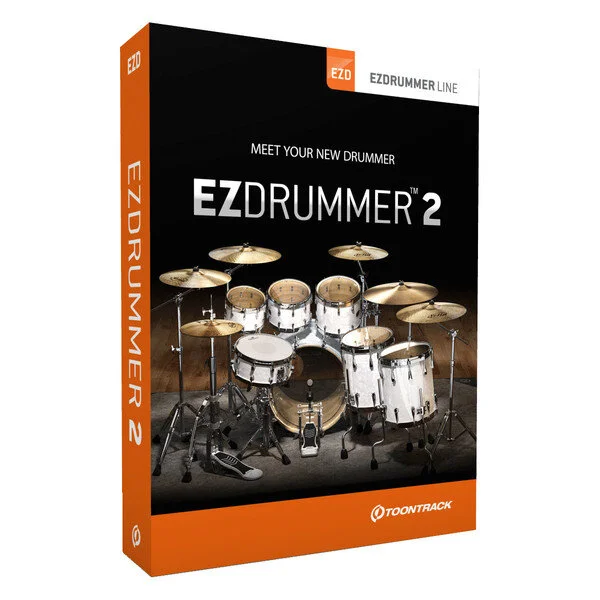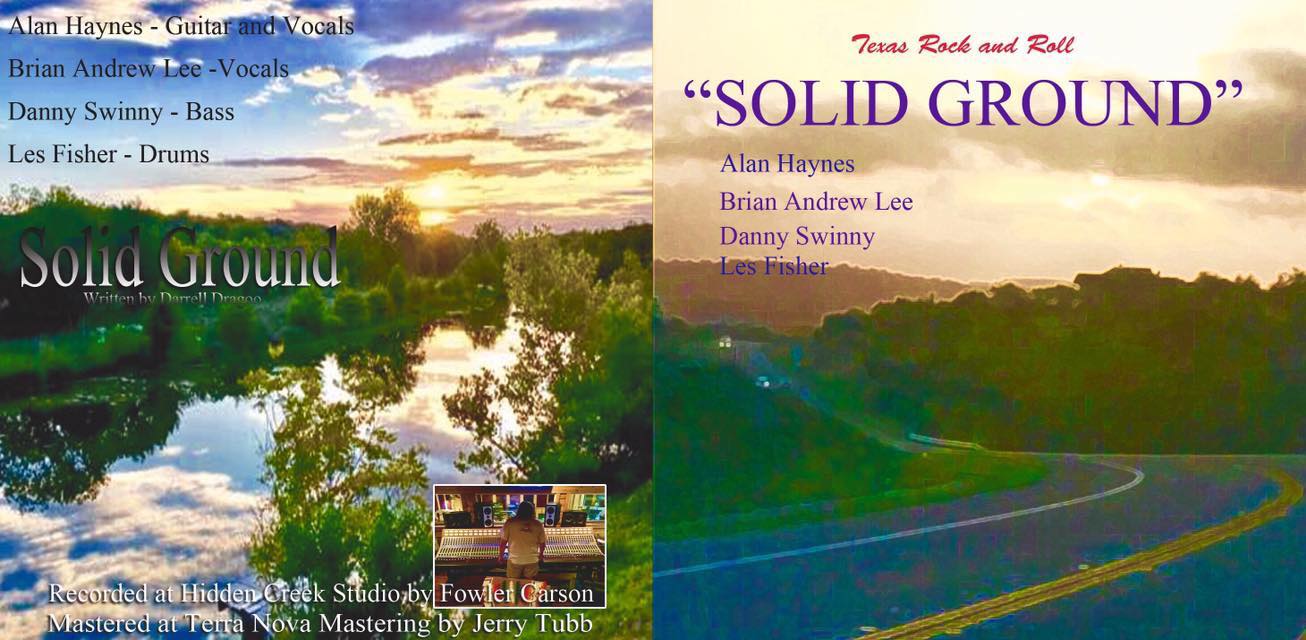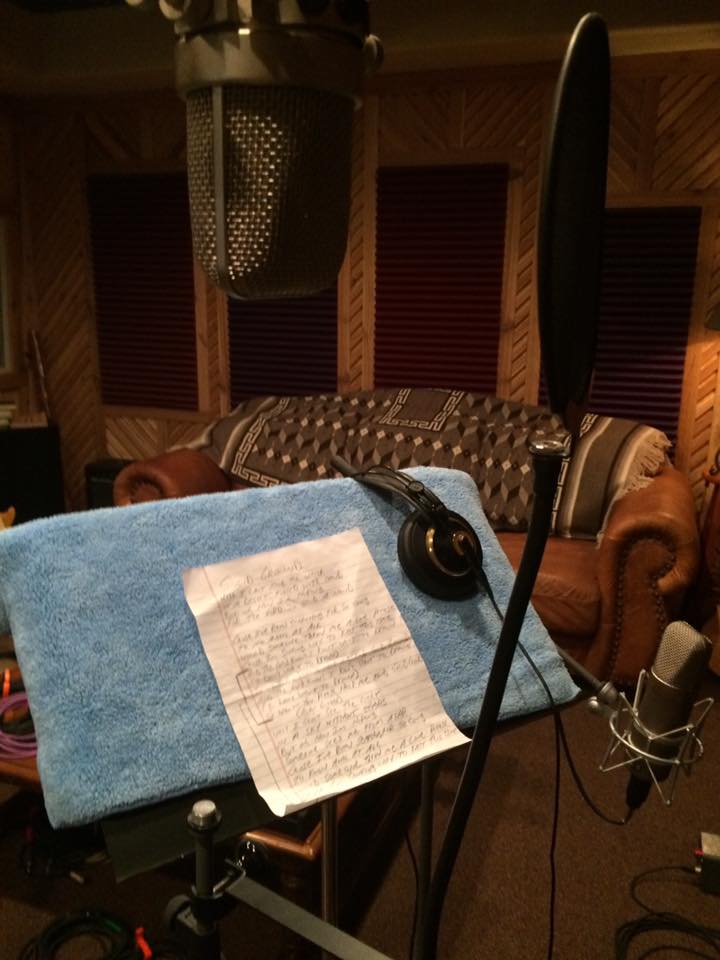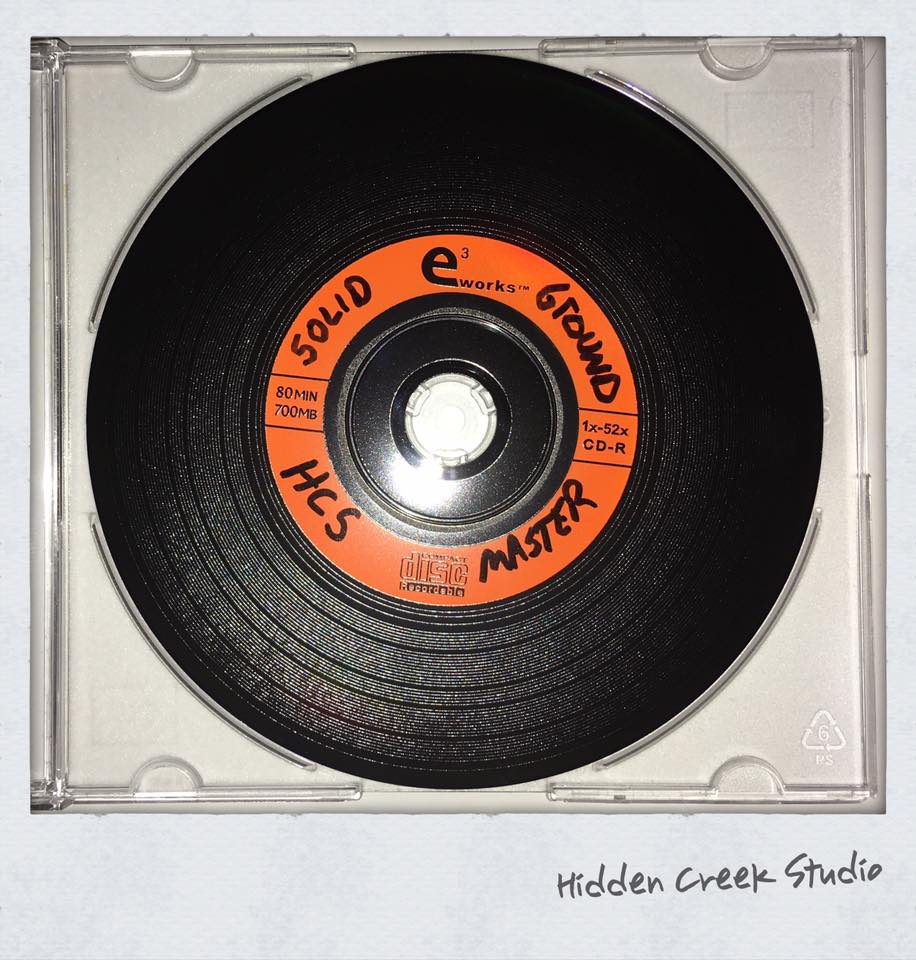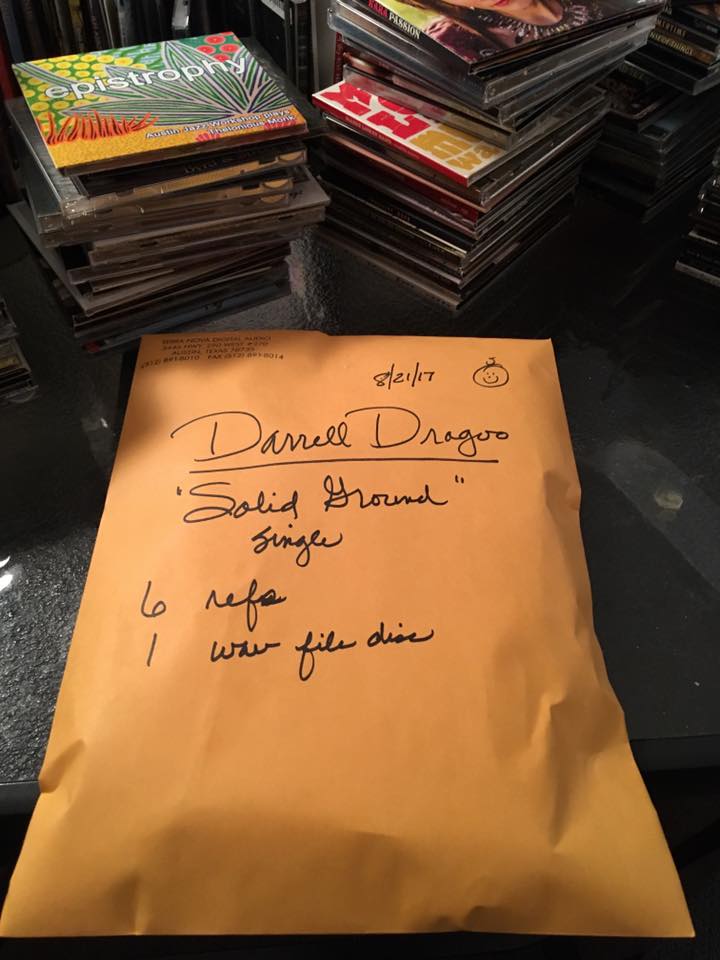Addition of United Plugins Autoformer to HOD
Autoformer
Some performances are almost perfect. Almost. The desired perfection can be achieved by using Autoformer. A tool that can act almost inaudibly as well as it can add great colour to your tracks. Autoformer combines an analogue like pre-amp with automatic volume function and a gentle compressor. It is the right tool for your vocals or voice-overs. Improves drummers or bass-players performances.
Samsung CHG90 added to House of Dragoo
Samsung CHG90
House of Dragoo
Addition of Front DAW Plug In to HOD
The digital world with its clarity and accuracy lacks some vibe from the old times. This is why English producer and remixer Greg Brimson, also United Plugins powered artist, approached us with his idea for a dream plugin. 'Create a front door for every recording, and call it Front DAW, guys,' said he, 'so that every track would have a true analogue input.' Thanks to him you can turn your DAW Mixer into a real Analogue Console.
Clasic 60's Vibe Telecaster added to HOD
Beauty on the right previously owned by Jake Sherard. Thank you my Brother. Plays like a dream.
Addition of Launchpad MK2 to HOD
Using The MK2 Launchpad as a generic remote in Cubase. I assigned hot key shortcuts to the 90 available pads. It increased my work flow speed quite a bit. Using it along side my editor keys Cubase Keyboard and Cubase IC Pro on my Ipad along with the Raven Touchscreen software. Steps that use to take multiple mouse clicks are now all just the push of a button
Addition of Keyboard Trolley to HOD
Found a stand that somehow had the perfect dimensions to allow me to take the keyboard off my studio desktop and place it underneath. A perfect fit with not a inch to spare.
House of Dragoo Sign arrives
Yamaha HS series monitors arrive at HOD
More end of year sounds added to library
Addition of the Blackbird Mics Expansion Pack
Blackbird Mics Expansion Pack
Nashville’s Blackbird Studios wields a staggering 1,400+ vintage and modern microphones. Last year, Blackbird owner John McBride personally hand-picked the five best vintage tube mics for the Blackbird VMS expansion pack. With the Blackbird VMS Expansion pack, VMS users will gain instant access to the exact tone of five of the very best vintage tube mics in the world!
Addition of The Roli Sea Block and Light Pad
Roli Sea Block and Light Pad
Final Black Friday Additions to House of Dragoo Library 2019
Addition of 40,000 virtual instruments added to my library
Additions to the House of Dragoo Toontracks Library
Addition of EZ Keys Dream Machine
Also added these midi packs today to add to the HOD Library
Raven 3.7 released with Gestures for Windows
RAVEN 3.7 Release Notes:
●Introducing “Batch Gestures” for macOS and Windows, users can assign any handgesture to a Batch Command and utilize multiple Batch Commands with the samegestures by switching the layout.
●Auto-Save mode, users no longer need to save the layout and set the Raven session asdefault, because RAVEN 3.7.1 now auto saves and makes the current working layoutthe default.
●Logic 10.4.7 support with updated V-Control Pro
●New “Smart” “Auto Sync” Internal Mixer for Logic Pro X using UI Accessibility
●New “Gestures” default layout for Pro Tools, Cubase, and Logic
●Ableton Live 10 Support for Windows PC
●Customize mode now enables “mouse actions” for easier customization on multipledisplays
.●Pro Tools RAVEN Internal Mixer now supports 15 Inserts, EQ Curve, and Objects forDolby.
●Cubase 10.5 support and Internal Mixer update macOS / Windows
●New UPDD 6.0.520 installer on Windows
●New UPDD 6.0.508 installer for macOSBug Fixes:
●Cubase/Nuendo Meter calibration●Cubase/Nuendo sends 6-8 now working
●Studio One Track renaming initialization
●Toolbar buttons not saving to location in corner
●Logic 10.4.7 RAVEN Internal Mixer Alignment
●Swap 1-2 button only swapping toolbarsSupport Articles:
●How to setup Batch GesturesmacOS:https://slatemediatechnology.zendesk.com/hc/en-us/articles/360035749174Windows:https://slatemediatechnology.zendesk.com/hc/en-us/articles/360036952154
●How to utilize the new Auto-Save Featurehttps://slatemediatechnology.zendesk.com/hc/en-us/articles/360036487593
●Cubase/Nuendo Visibility Configuration and Workspaces macOShttps://youtu.be/ToyL9rIAKPM
Pre Black Friday Plug ins added to House of Dragoo
Brainworx bx_console SSL 4000 G
Officially endorsed by SSL. Classic 72 channel G Series desk in your DAW!